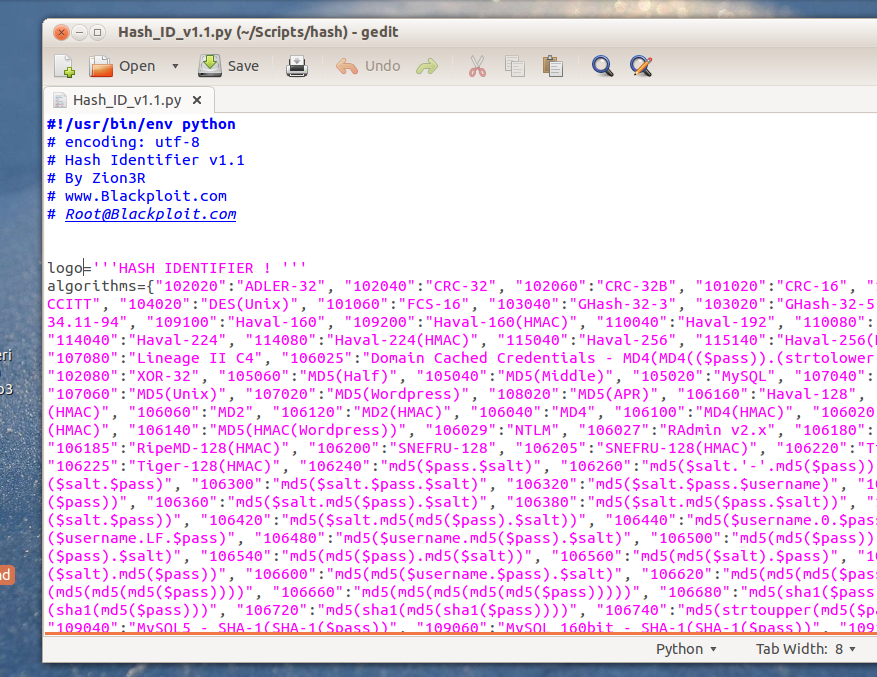Towelroot – Root your Android Device at one click
Geohot ( aka George Hotz) – a farmed cracker has built and released a rooting tool call Towelroot on Sunday night that will let most Android smartphones users to root their Android device with one click only , as long as it has an unpatched version of the Linux Kernel. Towelroot application exploits the same venerability which was disclosed by the hacker Pinkie Pie in the Linux Kernel version 3.14.5 and others version of other Android devices, which could leveraged by hackers to potentially acquire root access on affected devices.
Supported Devices :
* AT&T Galazy S5
* Verizon Galaxy S5
* Galaxy S4 Active
* Nexus 5
* AT&T Galaxy Note 3
* Verizon Galaxy Note 3
* Sony Xperia SP C5303 ( as reported by users)
How to root Android Device using Towelroot
Step 1: Download Android Rooting application from towelroot.com and install it.
Step 2: While Installation you might receive warning message saying that Towelroot “contains code that attempts to bypass Android’s security”. Just hit Install anyway after selecting the checkbox: “I understand and still want to install it”.
Step 3: Once the Towelroot installation completes, launch the application and click the button reading “make it ra1n” and it will force your device to reboot.
Step 4: After the device reboots to home screen your phone will be rooted with its bootloader unlocked. Cheers!



+and+Nuptse+(7864+m)+peaks+at+sunset+(view+from+Kala+Patthar)+-+Nepal,+Himalayas.jpg)



































.jpg)